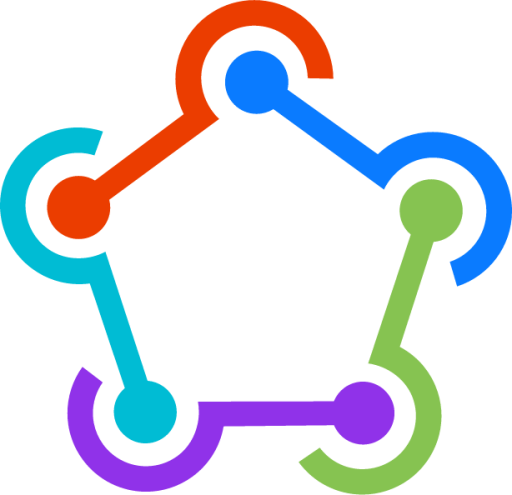Fastlane is an open-source tool that has rapidly gained popularity among developers, particularly in the mobile app development space. In this article, we will delve into the world of Fastlane, exploring its purpose, who created it, how it works on Android and iOS, and its advantages and disadvantages. We aim to provide you with a comprehensive understanding of Fastlane and how it can benefit your DevOps pipeline.
What is Fastlane?
Fastlane is an automation tool that simplifies and streamlines the process of building, testing, and deploying mobile apps for iOS and Android. It automates various tasks in the app development lifecycle, such as code signing, running tests, and app store deployments, thereby reducing the time and effort required of developers.
The primary goal of Fastlane is to save developers’ time and make the app release process more efficient. It achieves this by providing a suite of tools and integrations that automate repetitive tasks, allowing developers to focus on writing and improving their code.
Who Created Fastlane?
Fastlane was created by Felix Krause in 2014. Krause, a software developer and entrepreneur, developed Fastlane to address the pain points he experienced while building and deploying iOS apps. The project quickly gained traction in the developer community, and in 2015, Krause joined Twitter’s Fabric team to further develop Fastlane. In 2017, Google acquired the Fabric team, and Fastlane became part of Google’s Firebase suite of tools.
How Does Fastlane Work on Android?
Fastlane integrates seamlessly with Android development workflows and supports various tasks specific to the platform. Some of these tasks include:
- Building and signing Android apps (APK and AAB files) using Gradle
- Running tests on multiple devices and configurations using Firebase Test Lab
- Deploying beta versions of your app to Google Play
- Uploading app metadata, screenshots, and other assets to Google Play
- Managing Android app signing keys
To get started with Fastlane on Android, you need to install the Fastlane tools and configure your project by creating a Fastfile in your project’s root directory. The Fastfile is a Ruby script that defines the automation tasks (or “lanes”) for your project. Fastlane provides a simple DSL (domain-specific language) for defining these lanes, allowing developers to easily configure and customize their build and deployment processes.
For example, here’s a simple Fastfile configuration for an Android app:
ruby
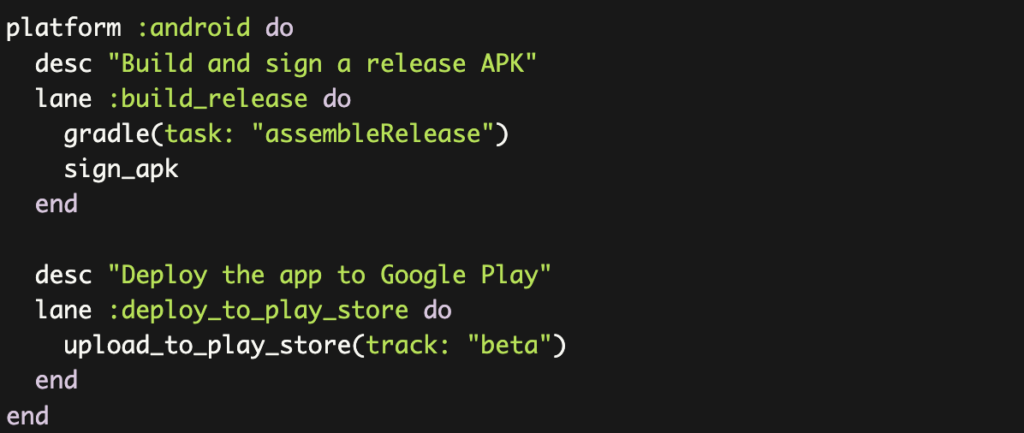
In this example, we define two lanes: one for building and signing a release APK, and another for deploying the app to the Google Play beta track. Developers can run these lanes using the fastlane command-line tool, e.g., fastlane android build_release.
How Does Fastlane Work on iOS?
Fastlane is particularly popular among iOS developers, as it automates many tasks that are notoriously time-consuming or complex on the platform. Some of the tasks Fastlane can handle on iOS include:
- Building and archiving apps using Xcode
- Managing code signing and provisioning profiles
- Running tests using XCTest or other testing frameworks
- Deploying apps to TestFlight or the App Store
- Uploading app metadata, screenshots, and other assets to App Store Connect
Similar to Android, Fastlane requires aFastfileconfiguration for iOS projects. Here’s an example configuration for an iOS app:
ruby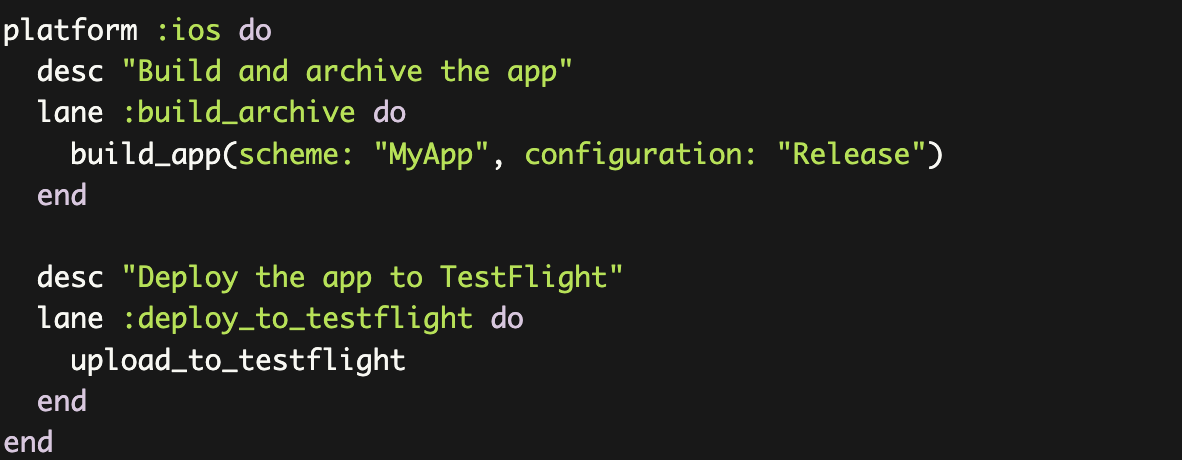
- This example defines two lanes for building and archiving the app and deploying it to TestFlight. Developers can run these lanes using the
fastlanecommand-line tool, e.g.,fastlane ios build_archive. - Advantages of Fastlane
- Fastlane offers several benefits to mobile app developers, including:
- Time savings: By automating repetitive tasks, Fastlane allows developers to focus on writing and improving code, reducing the time spent on manual processes.
- Consistency: Fastlane enforces a consistent build and deployment process across your team, eliminating the risk of human error and ensuring that every release follows the same steps.
- Ease of use: Fastlane provides a simple and intuitive DSL for defining automation tasks, making it easy for developers to adopt and customize the tool for their needs.
- Extensibility:Fastlane boasts a large ecosystem of plugins and integrations, enabling developers to extend its functionality and connect it with other tools and services they use.
- Platform support: Fastlane supports both Android and iOS development, allowing teams to streamline their processes across multiple platforms.
- Community: Fastlane has a vibrant and active community of developers who contribute to its development and provide support through forums and other channels.
Disadvantages of Fastlane - While Fastlane offers numerous advantages, there are some potential drawbacks:
- Dependency on a third-party tool: Introducing Fastlane into your development workflow means depending on an external tool, which can introduce risks if the project becomes abandoned or its development slows down.
- Learning curve: Although Fastlane is relatively easy to use, developers need to learn its DSL and become familiar with its configuration and customization options.
- Troubleshooting: As Fastlane automates many tasks, it can sometimes be challenging to identify and resolve issues that arise during the build or deployment process.
- Performance: Fastlane’s automation can sometimes add overhead to the build and deployment process, particularly for larger projects with many assets and complex configurations.
Conclusion - Fastlane is an invaluable tool for mobile app developers, offering a wide range of features and benefits that can streamline and improve the efficiency of the app development lifecycle. By automating repetitive tasks and enforcing consistency across your team, Fastlane can save time, reduce the risk of human error, and enable developers to focus on what they do best: writing and improving their code.
- However, it’s essential to be aware of the potential disadvantages and weigh them against the benefits when considering integrating Fastlane into your development workflow. Ultimately, Fastlane has proven to be a powerful and flexible tool that can significantly enhance the DevOps pipeline for many mobile app development teams.
With this comprehensive guide to Fastlane, you should now have a solid understanding of what Fastlane is, its purpose, how it works on Android and iOS, and its advantages and disadvantages. We hope this knowledge will help you make an informed decision on whether to incorporate Fastlane into your DevOps processes and enjoy the benefits it offers.